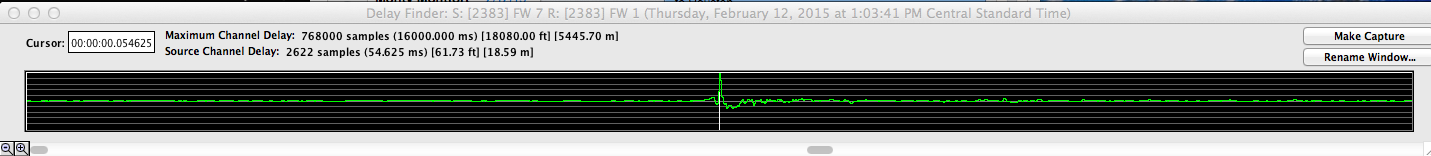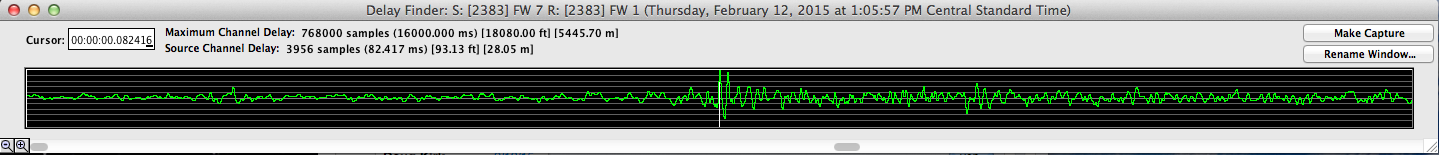If you get a impulse response that doesn’t seem “clean” verify that you’re only measuring (1) speaker. In this case, I was told that we only had one speaker active but it turned out that there were (3) producing pink noise. The one I wanted to measure and then two up on another level. This is the sort of impulse response you would expect from measuring (1) speaker.
This is what I was getting when there were (3) producing the same pink noise.
When you’re measuring something, always make sure you’re measuring what you want to be measuring or your results are of no value. Your IR (impulse response) window is your first line of defense against false measurements since in order to have useful phase information displayed you have to calculate your delay at the beginning of the measurement process. If you change your mic placement, your delay time changes and will need to be recalculated. If you’re using Smaart 7’s LIVE IR tool, your impulse response information is updated in real time as you move the mic.